Parent Guide: Find Your Kid a Team!
The primary reason I created this directory years ago (in a different form) was because I was in your shoes after a rough tryout season. Cuts happen and teams don’t always work out – the worst part is scrambling after the first tryout, trying to find another option for your player. It’s not fun and it’s always stressful, even if you have a fairly stable situation.
Obviously the first option is to use the directory to find a team that fits your player’s needs, go to the tryout, and they make the team. (For parents new to travel hockey tryouts, I highly recommend contacting the coach before going to tryouts. It’s called Silly Season for a reason and many teams are already locked in at tryout time.)
Getting Started: Create a Listing
1. First step, if you don’t have an account, is to create an account. We want to limit spam and hacking attempts (you’d be surprised how many attempts we get!), so having an account with a secure password is important. You will receive a confirmation email after registering. Make sure to follow the instructions in that email to verify your account. (We get a lot of spam registrations!)
2. Once you have an account and are logged in, you can create your listing. Click the ‘Add Listing’ button in the upper right of the page, select ‘Players’ and enter in the details for your player.
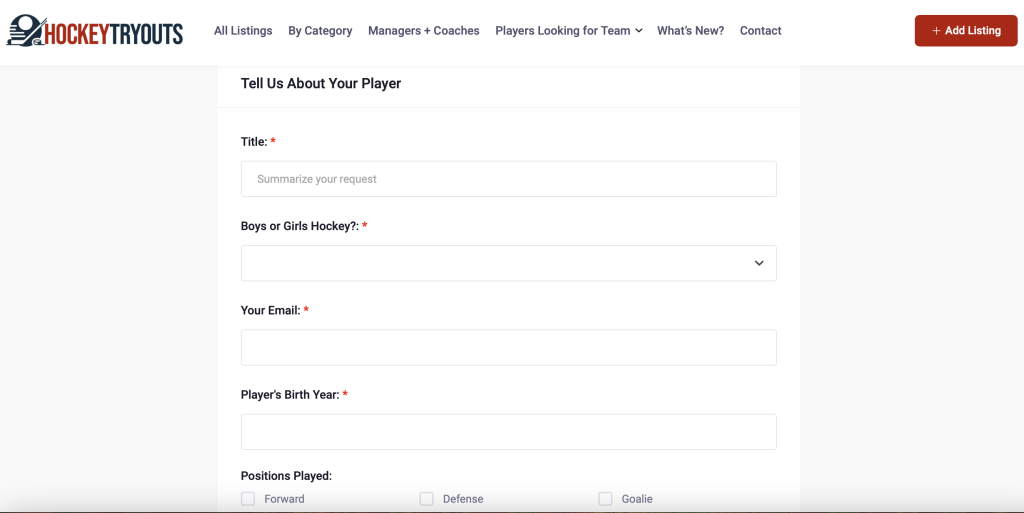
Once you’ve finished filling out the form, click ‘Submit’ to save and post your listing.
3. Once your page is available on the site, coaches can visit your listing page and use the contact form to send you a message (to the email address you registered with…)
4. From there, they will probably want to meet and see your player skate. Hopefully there will be a good match!
Good luck this tryout season and feel free to contact me if you have any questions.
— Jason
